Parents know that keeping up with kids’ emotional well-being and instilling positive mental health habits is no easy task. And many teachers today are bringing these important mental health life lessons to the classroom, helping even the youngest students to recognize and understand their big emotions.
At Microsoft, we think about how we can empower everyone on the planet to achieve more, and when it comes to wellbeing and the supports our kids need, we know digital tools can help. That’s why we’ve developed tools to help parents and teachers support the mental health and wellbeing of kids, as well as to promote self awareness and social-emotional skills, all while teaching healthy digital habits.
Learn more about the apps and games bringing wellness, social-emotional skills and education into the digital era.
Creating a Safe Space for Self-Awareness with the Reflect App
Reflect is a free app built right into Microsoft Teams that invites students to visualize and communicate their feelings with the help of an engaging cast of characters called the Feelings Monsters. The app helps young learners broaden their vocabulary, promote responsible decision-making and allows students to practice asking for help in a safe environment accessible only by their teachers.
It can sometimes be tough to get more than one-word answers like “fine” or “okay” when parents or teachers ask kids, “How was your day?” I know about this one-sided conversation from my own children! Reflect can help students and teachers create and strengthen a social and emotional check-in routine, allowing students to share how they’re feeling so that teachers and families can better help kids develop self-regulation. Reflect can also help to forge deeper and more productive connections with our kids.
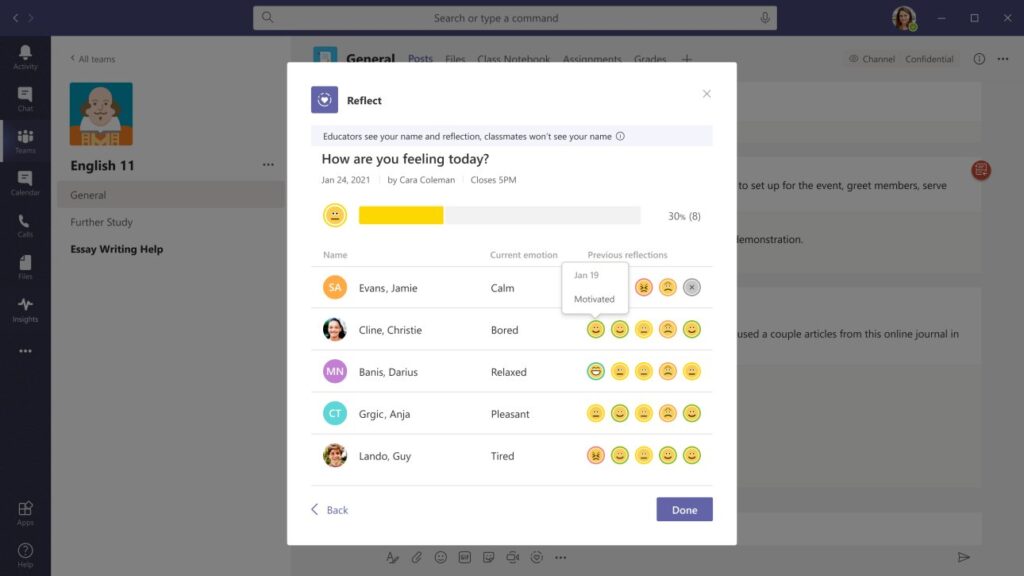
Building Social-Emotional Skills through Play with Minecraft Education
Play-based learning is an important way for children to develop their curiosity and problem-solving skills. Minecraft Education is a game-based learning tool that inspires creative and inclusive learning through play. In addition to building cities or finding axolotls, Minecraft Education also offers resources to support social and emotional learning through immersive and engaging educational experiences in the classroom available via the Minecraft Social and Emotional Kit. Even more, you can challenge students to show their emotions by building them. In this challenge, students can create to express how they’re feeling, helping them to build self-awareness as well as empathy for their peers.

Set Screen Time Limits with the Microsoft Family Safety App
The Microsoft Family Safety App helps to empower everyone to create healthy digital habits by allowing you to set screen time limits on your devices, apps and games. The app is flexible, giving you full control to add more time (or not!) when time is up.
Screen time limits help to ensure that kids are spending appropriate amounts of time on their devices, leaving more time for personal connection, sensory activation and activities that decrease stress levels.
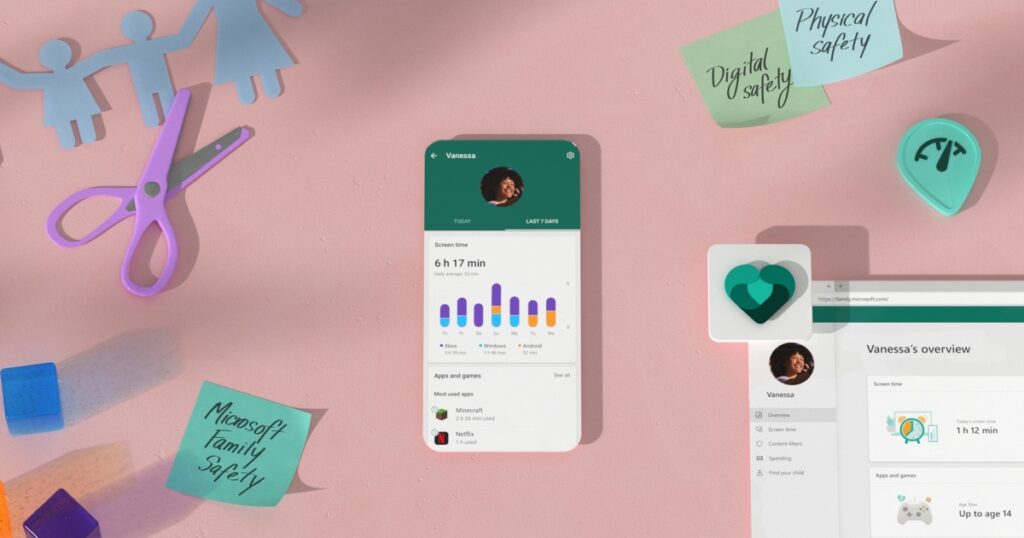
Looking for more tips to manage your family’s well-being with tech? Check out these Microsoft tips and resources.
Keep a schedule: For kids of all ages (and even adults!), a set schedule can be a comfort, giving the days structure, balance and purpose. Use a basic schedule template, Outlook or the Microsoft To-Do app (it syncs with Outlook) to plan out meal times, family game night and even non-screen time.
Create a family video diary: Make it a habit to check in regularly with a family video diary where everyone can share what’s happening. Using Flip, Microsoft’s free and secure video platform, your family can create memories and connections with daily reflections with personal video clips.

Dr. Elka Walsh, Associate Vice President, Learning & Teaching, Microsoft Canada
















