sponsored
5 min Read
4 Tech Tools To Teach Kids To Stay Organized

December 2, 2022
sponsored
5 min Read

December 2, 2022
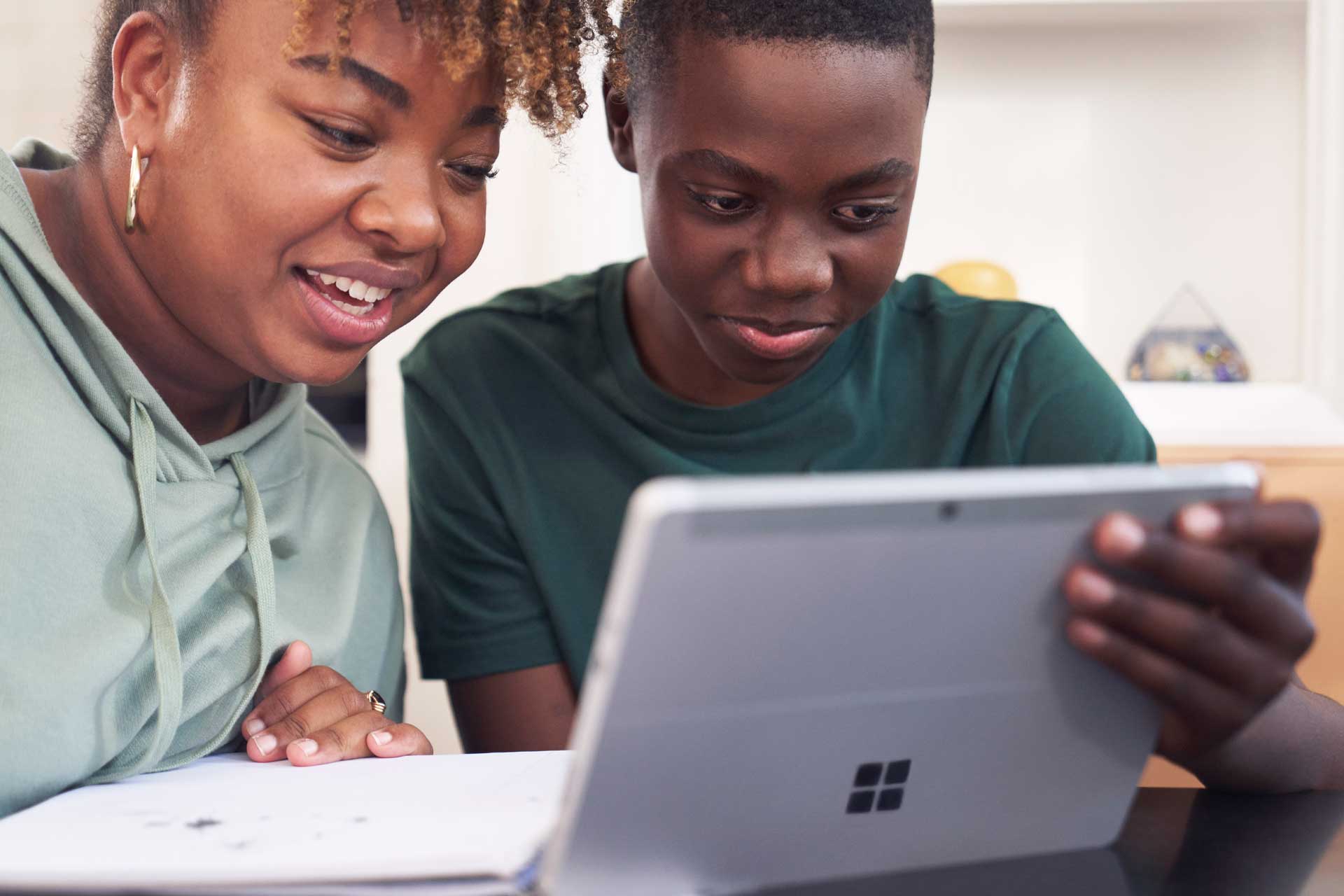
When we were kids, we were taught to make lists for tasks and assignments, and to keep a paper calendar for deadlines and test dates (we’re betting some of you still keep a hard copy day planner today!). This was all well and good in a low-tech environment, but in our faster-paced digital world, where connectivity and collaboration are everything, there are better solutions. Just take a look at Microsoft 365, a suite of productivity tools designed to make learning (and more!) more collaborative and efficient. It’s available at no cost to students and can be a total gamechanger in the way your kid manages their homework, class projects, study routine, extracurricular schedules, and so much more.
Read on for how you can help children of all ages to stay organized at school with the help of Microsoft 365 (and pay extra attention for yourself, too—you might just be convinced to ditch the paper once and for all).
Find an Online Solution That Works
Before you do anything else, sit down with your kids and do some research. Look at the different software options out there and consider the online and in-person tools your child will need in order to be the most effective. It can be helpful to choose an integrated package, like Microsoft 365, that comes with a suite of services that all work together to provide a productivity solution like no other. Your child will need word processing, presentation tools, communication and collaboration assets, storage solutions and more—Microsoft 365 has it all. Tip: You shouldn’t have to fork over setup or subscription fees for academic services for kids. Microsoft makes student success their top priority and provides Microsoft 365 at no extra charge to students.
Go for Continuity Across Devices
One of the major problems with your trusty old day planner is that misplacing it means you’re sent adrift. You won’t know the date of that field trip, or the start time for that birthday party this weekend. The same goes for your kids. If everything is tracked manually on paper, they run the risk of losing their notes, their schedule and more. Microsoft 365 can be installed across devices, so when a computer won’t start or a tablet is left at a friend’s house, there’s another way to view the details of an assignment or to double-check a deadline. It also means that notes taken on a device in class can be properly labeled, filed and stored in the cloud, to then be readily accessible on the family computer at home. Continuity and reliability are of the utmost importance for kids and adults alike.
Make Group Projects Easy
Your kids will probably still have to do the odd Bristol board presentation or skit in class, but it’s more likely they will be tasked with creating slideshows, videos, websites and more to showcase the skills and concepts they are learning. They’ll still have group projects, though, which means they will need effective ways to work together with classmates. Microsoft 365 allows kids to invite their group members to chat, to collaborate on files, to schedule times to meet, and so much more. All of their work will also be saved in the cloud so each person in the group can work independently on their part of the project.
Teach the Value of an Up-to-Date Calendar
If kids can learn to put everything in their calendar—from exam dates to sports practices—it will make life so much easier on everyone. Imagine not having to remind them to pack their soccer cleats or their sheet music? This is great for keeping household stress levels low, but it will also teach kids to be accountable for their own responsibilities. They can even invite you to things they add to their digital calendar so that you know where they are and if they need anything from you. (Sorry, we can’t get Microsoft 365 to drive them across town to their hockey game, but we would if we could!)
If the pandemic taught us anything, it’s that we may be called upon to pivot. (We know, you’re sick of that word.) We don’t just mean in a global health crisis, either. There will always be snow days, cars that won’t start, appointments that can’t be moved in the middle of a busy day, and more. But Microsoft 365 makes it easy to keep everything on track, from wherever you are. Give your kids this peace of mind by teaching them to take advantage of the tools available to them, and to build a digital hub they can rely on—no matter their location. And then take your own advice—maybe it’s time to retire your day planner and get on Microsoft 365, too. We’re betting you’ll never look back.
Sponsored by: Microsoft
